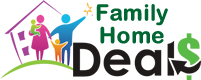Imagine this: You’ve just walked through your front door with your hands full of groceries. Instead of fumbling for a switch, the hallway lights brighten automatically. A soft playlist drifts from your smart speaker, and the thermostat has already adjusted to your perfect evening temperature. All of this happens without you pressing a single button.
For many people, that image sounds futuristic—and expensive. But here’s the good news: creating a connected, efficient, and convenient home doesn’t have to drain your bank account. The idea that you need to spend thousands of dollars on high-end appliances or professional installation is a myth. With careful planning, affordable gadgets, and a bit of creativity, you can make your house a smart home step by step, at a pace and budget that fits your lifestyle.
This guide is designed for home improvers—people who love making their living spaces more functional, stylish, and comfortable. Instead of treating smart technology as a luxury, we’ll approach it like any other home upgrade: practical, budget-conscious, and rewarding. Along the way, you’ll find starter kits, real-life scenarios, clever hacks, and detailed explanations to help you turn your home into a smart home that actually works for you.
Why Home Improvers Should Go Smart
Before reaching for the shopping cart, it’s worth asking: why bother with smart upgrades at all? As a home improver, you may already spend weekends repainting walls, building shelves, or re-organizing closets. So what does smart technology bring to the table?
1. Energy and Cost Savings
Smart devices don’t just add convenience—they save money in the long run. A smart thermostat can reduce heating and cooling costs by up to 10% a year, while smart plugs can cut down on phantom power use (those sneaky devices that draw electricity even when turned “off”). Over time, those small savings add up.
2. Everyday Convenience
Think of how many repetitive actions you do daily: flipping lights, checking locks, adjusting temperature. Smart homes automate those chores, giving you time and peace of mind. For example, instead of worrying whether you left the iron plugged in, a smart plug can automatically shut it off after an hour.
3. Resale Value Boost
A home with smart features is more attractive to modern buyers. Studies suggest smart homes can fetch up to 5% higher resale value. Even simple upgrades like smart lighting or a video doorbell make your home stand out in listings.
4. Incremental Improvements
Unlike a full kitchen remodel, smart upgrades don’t require you to commit thousands upfront. You can start with a $15 smart bulb or a $20 smart plug and expand gradually. That’s what makes smart home technology perfect for DIYers and home improvers—you can build your system piece by piece.
Bottom line: Smart technology isn’t just about futuristic living. It’s a practical, budget-friendly way to enhance comfort, safety, and efficiency in your home.
Step 1: Build a Strong Foundation
Every successful home project starts with a solid base. Just as you wouldn’t build a deck without measuring the ground, you shouldn’t dive into smart devices without preparing your foundation.
Strengthen Your Wi-Fi
Smart devices rely heavily on a stable internet connection. A weak signal can mean your lights don’t turn on, your video doorbell misses alerts, or your routines fail.
-
Router placement matters: Place your router in a central spot, away from thick walls or metal objects.
-
Mesh Wi-Fi for larger homes: If you have dead zones, consider a mesh Wi-Fi system. It’s like having multiple routers working together.
-
Separate network for IoT: Many pros recommend putting your smart devices on a guest network to keep them secure and avoid interference with your laptop or phone.
Choose Your Smart Zones
Don’t try to “smarten” your entire house at once. Start with areas where automation will have the biggest impact:
-
Lighting zones: Entryways, hallways, and bedrooms.
-
Security zones: Front door, garage, driveway.
-
Comfort zones: Living room fans, air purifiers, or thermostats.
Pick a Hub or Ecosystem
Here’s where many beginners trip up—they buy random gadgets that don’t work together. Avoid that by choosing a primary hub or ecosystem:
-
Amazon Alexa: Great for beginners, tons of device compatibility.
-
Google Home: Intuitive, excellent for Android users.
-
Apple HomeKit: Seamless for iPhone households, secure but more limited.
-
Home Assistant (open-source): Best for tinkerers who love customization.
Pro Tip: Stick to devices that support Matter, a new universal standard designed to make gadgets work together across ecosystems.
Step 2: Smart Home Starter Kits for Every Budget
One of the most exciting ways to make your house a smart home is by starting with a simple “kit.” Think of it like putting together a home improvement project—you start with a basic toolbox, then add more specialized tools later.

Here are three starter packs designed for different budgets:
| Starter Pack | What’s Inside | Approx. Cost | Perfect For |
|---|---|---|---|
| $50 Starter Pack | 2 smart plugs, 1 smart bulb | ~$50 | Beginners testing the waters |
| $150 Comfort Pack | 3 smart bulbs, 2 plugs, 1 motion sensor, 1 Wi-Fi camera | ~$150 | Families wanting lighting + security |
| $300 Security Pack | 1 smart lock, 2 Wi-Fi cameras, 2 contact sensors, 1 smart switch | ~$300 | Home improvers focused on peace of mind |
Example: With the $150 Comfort Pack, you could have your living room lights turn on at sunset, your coffee maker start at 7 a.m., and your front entry monitored—all for less than the cost of a fancy dinner night out.
Step 3: Lighting Upgrades – Small Investment, Big Impact
Lighting is often the first upgrade homeowners try—and for good reason. It’s affordable, easy to install, and makes your home instantly feel more modern.
Smart Plugs
Smart plugs are the “Swiss army knife” of affordable automation. Plug one into the wall, connect a lamp, fan, or even your coffee maker, and suddenly you can control it with your phone or voice.
-
Cost: $15–$20 each
-
Use Cases:
-
Schedule a fan to turn off after you fall asleep.
-
Turn holiday decorations on at sunset.
-
Cut power to devices that waste energy in standby mode.
-
Smart Bulbs
Smart bulbs let you dim lights, change colors, or schedule routines. They’re especially popular in bedrooms and living rooms where ambiance matters.
-
Cost: $15–$30 each
-
Use Cases:
-
Wake-up lights that mimic sunrise.
-
“Movie night” mode with dimmed warm tones.
-
Security lights triggered while you’re away.
-
Smart Switches
If you don’t want to replace every bulb in a room, a smart switch is the smarter option. One switch controls all the connected lights.
-
Cost: $30–$50
-
Use Cases:
-
Kitchens or living rooms with multiple fixtures.
-
Hallways where you want motion-activated lighting.
-
Lifestyle Scenario: Picture walking into your house at night with arms full of shopping bags. A contact sensor on the door triggers the hallway lights, giving you instant visibility without fumbling for a switch.
Step 4: Affordable Home Security
Security is another major draw for smart home upgrades—but traditional systems often cost thousands. With smart tech, you can protect your home affordably.
Smart Cameras & Video Doorbells
-
Cost: $70–$120
-
Benefits: Motion alerts, two-way talk, live viewing from your phone.
-
Best Use: Monitoring front doors, garages, or driveways.
Contact & Motion Sensors
-
Cost: $15–$30 each
-
Benefits: Detects doors or windows opening, or motion in key areas.
-
Best Use: Automating lights or alerting you while away.
Smart Locks
-
Cost: $100–$150
-
Benefits: Keyless entry, remote access, and visitor codes.
-
Best Use: Front or back doors for security and convenience.
DIY Hack: Use an old smartphone with an app like Alfred Camera to set up a free indoor security monitor. It’s not perfect, but it’s an excellent budget-friendly option.
Step 5: Comfort & Energy Efficiency
Beyond lighting and security, many home improvers want a smarter, cozier environment. That’s where comfort and energy devices shine.
Smart Thermostats
Entry-level models like the Ecobee Essential cost around $130. They learn your habits and adjust heating or cooling automatically. Some even monitor humidity.
Smart Plugs for Appliances
Instead of buying expensive smart appliances, connect existing ones with plugs:
-
Turn coffee makers on at 6 a.m.
-
Shut down space heaters after bedtime.
-
Run dishwashers during off-peak hours.
Fans & Purifiers
Automate fans or air purifiers to run when sensors detect poor air quality or rising temperature.
Real-Life Example: A family in Minnesota cut $15 per month off their winter bills by using smart plugs on space heaters that automatically turned off once the room reached 70°F.
Step 6: DIY & Repurposing Hacks
If you love rolling up your sleeves, you’ll enjoy these creative hacks:
-
Repurpose old tablets as wall-mounted smart displays.
-
Use Raspberry Pi to build a DIY home hub.
-
Combine motion sensors with cheap LED strips to create automatic under-cabinet kitchen lighting.
-
Reuse old smartphones as free baby monitors or pet cams.
A study published on ResearchGate showed that entire IoT-based smart home systems could be built with DIY components for under $200—perfect for handy homeowners.
Jackery: Powering Adventures, Anywhere
When it comes to portable power solutions, Jackery leads the charge. Known for innovation and a commitment to sustainability, Jackery delivers more than just power — it delivers peace of mind. From portable power stations and solar panels to smart accessories, every product is designed to bring clean, reliable energy wherever life takes you. Explore the full lineup at jackery.com and discover why outdoor enthusiasts, travelers, and everyday households trust Jackery to keep life moving.
Step 7: Automations That Feel Like Magic
The true power of a smart home is when devices start working together.
Example Routines
-
“Good Morning” → Lights fade in, blinds open, coffee brews.
-
“Away Mode” → Lights off, thermostat lowered, doors lock.
-
“Movie Night” → Lights dim, TV and soundbar turn on.
How to Start
-
Pick one simple routine (e.g., lights off when leaving).
-
Test it daily for a week.
-
Add more complexity gradually (like combining motion sensors with timers).
Pro Tip: Use geolocation so your home automatically adjusts when your phone leaves or enters the area.
Common Pitfalls to Avoid
Even the most enthusiastic home improvers sometimes run into trouble. Here are the most common mistakes:
-
Overbuying gadgets you don’t need. Start small.
-
Ignoring Wi-Fi requirements. Weak signals = failed automations.
-
Skipping security basics. Always use strong passwords and updates.
-
Vendor lock-in. Don’t commit to devices that only work in one ecosystem.
-
Complexity creep. Keep routines simple so the system feels helpful, not confusing.
Seasonal Smart Home Tips
Home improvers love tailoring upgrades to the season. Here’s how to keep your house smart all year long:
-
Winter: Smart thermostats + plug-in heated blankets.
-
Spring: Automate outdoor lighting and sprinklers.
-
Summer: Smart fans and AC control to manage heat.
-
Fall: Motion-triggered porch lights for Halloween, smart plugs for holiday decorations.
Quick-Glance Smart Home Checklist
- Reliable Wi-Fi network
- Choose your hub (Alexa, Google, HomeKit, Home Assistant)
- Start with smart plugs or bulbs
- Add security basics (camera or sensor)
- Introduce at least one automation routine
- Expand gradually with comfort devices
- Secure devices with passwords and updates
Conclusion
Improving your home doesn’t always require big budgets or messy renovations. By taking a thoughtful approach, you can make your house a smart home with small, affordable upgrades that provide lasting value. Start with the basics—like smart plugs and bulbs—then expand into security, comfort, and DIY hacks as your budget and confidence grow.
The key is to treat smart home technology like any other home improvement project: plan carefully, invest where it counts, and enjoy the process of making your home more comfortable, efficient, and uniquely yours. Even a $20 smart plug can make a difference, and over time, those small steps will add up to a home that feels modern, functional, and wonderfully smart.