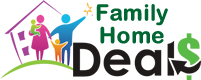The rise of remote work has completely transformed how we think about productivity. No longer confined to cubicles or office buildings, many of us now have the freedom to work from the comfort of our homes. But with this flexibility comes the challenge of creating a workspace that doesn’t just serve as a desk but becomes a productivity powerhouse. Setting up a work-from-home desk isn’t just about placing a laptop on a surface—it’s about crafting a space that inspires focus, creativity, and efficiency.
Whether you’re working from home full-time or just occasionally, the way you organize and decorate your home office plays a huge role in how well you perform. A thoughtfully designed workspace can boost your mood, minimize distractions, and enhance your concentration. In this article, we’ll dive into how to set up a work-from-home desk to ensure you’re getting the most out of your day and offer tips on making the space both functional and aesthetically pleasing. We’ll even recommend two must-have items that can enhance your setup. Let’s transform your workspace into a productivity-boosting zone!
8 Best Tips to Set Up a Work-From-Home Desk
1. Choose the Right Desk and Chair
Your desk and chair are the foundation of your workspace, so it’s crucial to choose ones that promote both comfort and productivity.

Ergonomic Desk Selection: The type of desk you choose should suit your working style. A standard desk is fine for most, but if you need flexibility, consider getting an adjustable standing desk. Standing desks allow you to alternate between sitting and standing, reducing strain on your back and improving circulation. Make sure your desk is large enough to hold all your essentials, like your computer, notebook, and office supplies, without feeling cramped.
Product Suggestion: The Vari Electric Standing Desk is a popular choice for those looking for an adjustable standing desk. It offers a smooth electric lift system, ample desk space, and a sleek design. This desk allows you to easily switch between sitting and standing throughout the day, which can help reduce fatigue and improve focus.
Find a Comfortable Chair: Don’t underestimate the importance of a good chair. An ergonomic chair supports your spine and helps you maintain good posture, which is key for avoiding back pain. Look for chairs with adjustable height, back support, and armrests. The right chair should keep your feet flat on the floor, your knees at a 90-degree angle, and your arms parallel to your desk.
Product Suggestion: The Herman Miller Aeron Chair is a top-tier ergonomic chair known for its breathable mesh material, adjustable lumbar support, and excellent overall comfort. It’s perfect for long hours of sitting and promotes good posture, helping you stay comfortable and focused.
2. Position Your Desk in the Ideal Spot
Where you place your desk can make or break your home office setup. Ideally, you’ll want to situate your desk near a source of natural light. Studies show that natural light boosts productivity, reduces eye strain, and enhances mood. Position your desk next to or in front of a window if possible.

If natural light isn’t an option, invest in a high-quality desk lamp that mimics daylight. Proper lighting is essential to prevent fatigue, especially during long work sessions. Place your lamp on the side of your non-dominant hand to avoid casting shadows while you work.
3. Declutter for a Cleaner, Focused Space
A cluttered desk can lead to a cluttered mind, which can negatively affect your productivity. Keeping your workspace organized is one of the simplest and most effective ways to improve focus.
Keep Only Essentials on Your Desk: The more items you have on your desk, the more distractions you create. Keep only the necessities like your laptop, a notebook, and a few pens. Store other supplies in drawers or shelves to keep the area clean and focused.
Use Cable Management Tools: Nothing is more distracting than a jumble of wires behind your computer. Use cable ties or cord organizers to keep everything tidy and out of sight. This also minimizes the risk of tripping over cords or accidentally pulling something off the desk.
Invest in Storage Solutions: If you work with physical papers, invest in a filing cabinet or desk organizer. Drawer dividers are also great for separating office supplies, so they don’t spill all over your desk. A clean desk equals a clear mind, making it easier to concentrate on your tasks.
4. Invest in Quality Tech Gear
If you’re working from home, your tech setup should be top-notch to avoid disruptions or frustrations. Start by ensuring that your computer, monitor, and other tech essentials are arranged for comfort and productivity.
Dual Monitors for Efficiency: If your job requires multitasking or juggling multiple applications, consider using dual monitors. Having a second screen can speed up your workflow and reduce the time spent toggling between tabs or windows.
Quality Keyboard and Mouse: Upgrading your keyboard and mouse can also make a difference. Look for ergonomically designed equipment that prevents strain on your wrists and fingers. Wireless versions keep your desk looking cleaner, too!
High-Speed Internet: Don’t let slow internet drag you down. Make sure you have a reliable, high-speed internet connection to prevent unnecessary interruptions during meetings or while uploading large files.
5. Personalize and Decorate Thoughtfully
Now that your functional setup is in place, it’s time to add some personality to your desk. Decorating your workspace can make it more enjoyable and even boost your productivity, but the key is not to overdo it. You want to create a space that is both inspiring and functional.
Add Plants for a Touch of Nature: Indoor plants don’t just look good—they also improve air quality and reduce stress. Plants like succulents, snake plants, or peace lilies are low-maintenance options that can thrive indoors with little attention. The calming effect of greenery can help you stay focused and reduce anxiety.
Incorporate Personal Touches: You don’t have to sacrifice style for productivity. Add a couple of personal items like family photos, artwork, or a motivational quote that inspires you. These small touches can make the space feel more inviting, but be cautious about going overboard—too many personal items can be distracting.
Use Color Strategically: Colors affect mood and productivity, so use them wisely in your workspace. Cool colors like blue and green are known to promote focus and calm, while warmer tones like yellow can boost creativity. Whether it’s through your office supplies, decor, or wall art, adding pops of color can energize your space without overwhelming it.
6. Improve Your Desk Organization
Organization is one of the keys to staying productive when working from home. A disorganized workspace can lead to frustration and wasted time, but with the right tools, it’s easy to maintain order.
Desk Trays and Dividers: If you often find your desk covered in papers and random office supplies, try using trays or desk organizers. Dividers can help keep small items like paper clips and sticky notes neatly sorted, while a letter tray can prevent important documents from getting lost in the shuffle.
Go Digital with Notes and To-Do Lists: If you’re prone to scattering sticky notes or handwritten lists around your desk, consider going digital. Apps like Trello, Evernote, or Google Keep allow you to track your to-do list and organize projects without cluttering your desk.
7. Focus on Ergonomics for Comfort
An ergonomic setup is key to working comfortably for long periods. The wrong posture or workspace arrangement can lead to discomfort, fatigue, and even long-term health issues. Here’s how to create an ergonomic workspace that keeps you healthy and comfortable.
Monitor Position: Your computer screen should be at eye level, about an arm’s length away from where you sit. This prevents neck strain and helps maintain good posture. If necessary, use a monitor stand to adjust the height.
Keyboard and Mouse Placement: Keep your keyboard and mouse at a level that allows your elbows to stay close to your body and your wrists to remain straight. This reduces strain on your arms and wrists, which is especially important during long workdays.
Take Breaks and Stretch: Even with an ergonomic setup, sitting for hours at a time can take a toll on your body. Use a timer or app to remind you to take breaks every 30 minutes to stretch and walk around. These small pauses can refresh your mind and prevent burnout.
Discover Your Perfect UK Getaway with Holidu
Looking for a getaway that feels effortless from start to finish? Holidu makes it simple to discover stunning holiday homes across the UK or anywhere in the world, whether you’re craving a quiet cottage or a coastal escape. With smart search tools and trusted reviews, you can find the perfect stay in just a few clicks. Visit holidu.co.uk today and turn your travel plans into unforgettable memories.
8. Limit Distractions in Your Workspace
Distractions are the enemy of productivity, and when working from home, they can come from all directions—whether it’s household chores, family members, or digital notifications. Here’s how to minimize interruptions:
Create a “Do Not Disturb” Signal: If you live with family or roommates, make it clear when you’re working. A simple “do not disturb” sign or signal can help others know when you’re busy.
Silence Notifications: When it’s time to focus, turn off unnecessary notifications on your phone or computer. Apps like Freedom or Focus@Will can help you block distracting websites or apps.
Use Noise-Canceling Headphones: If noise is a common distraction, invest in noise-canceling headphones. They can help drown out background sounds and keep you focused, especially if you work in a noisy environment.
Creating a Productive Home Workspace
Setting up a work-from-home desk isn’t just about throwing a laptop on a table; it’s about designing a space that encourages focus, comfort, and productivity. From choosing ergonomic furniture to organizing your supplies, every decision you make in your home office setup will impact how efficiently you work. Remember to strike a balance between functionality and aesthetics—your workspace should be a place that inspires you, not overwhelms you.
By following these tips, you’ll create a productive, comfortable, and organized workspace that can help you get the most out of your workday. Personalizing the space with plants, artwork, and photos can make it feel more inviting, while investing in ergonomic equipment will protect your body from strain over time. With the right setup, working from home can be just as productive—if not more—than working in an office.