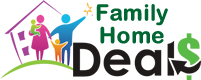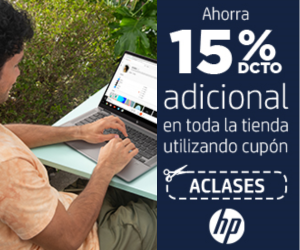Working from home has quickly become the norm for many people across the globe. While it might seem like a dream come true at first—no commute, no dress code, and a cozy environment—creating an efficient and comfortable workspace at home can be a challenge, especially if you’re dealing with limited space. Whether you’re setting up shop in your living room, bedroom, or even a tiny corner of your apartment, making the most out of your work-from-home desk setup is essential for productivity, comfort, and well-being.
But how do you transform a small area into a powerhouse workspace? The key lies in selecting the right desk, accessories, and design tricks that maximize every inch of your space without sacrificing style or functionality. In this article, we’ll dive into the best work-from-home desk setups, explore the top desk accessories you need, and provide practical tips to make even the smallest space work for you.
Choosing the Right Desk for Your Space
When it comes to the foundation of your work-from-home desk setup, the desk itself is the most important element. The right desk should not only fit your space but also meet your work needs.
1. Size Matters
In a small space, every inch counts. Choose a desk that fits comfortably in your designated work area without making the space feel cramped. Compact desks, wall-mounted desks, and corner desks are excellent options for small spaces. If you’re working with an extremely limited area, consider a foldable desk that you can tuck away when not in use.
2. Storage-Friendly Desks
Desks with built-in storage can help you keep your workspace organized. Look for desks with drawers, shelves, or even an attached hutch to store your office supplies, paperwork, and other essentials. This can help reduce clutter and keep your work-from-home desk setup looking tidy.
3. Adjustable Desks
If you prefer to alternate between sitting and standing throughout the day, consider investing in a height-adjustable desk. These desks allow you to change your posture regularly, which can improve your comfort and health during long work hours. While they tend to be a bit pricier, the investment is worth it for those who prioritize ergonomics.
Essential Desk Setup Accessories
Once you’ve chosen the right desk, it’s time to accessorize. The right accessories can greatly enhance your productivity and comfort, making your work-from-home desk setup more efficient.
1. Ergonomic Chair
A comfortable chair is just as important as a good desk. Look for an ergonomic chair that supports your back, promotes good posture, and is adjustable to fit your height and desk setup. A chair with lumbar support helps maintain the natural curve of your spine, which can prevent slouching and reduce the risk of developing chronic back pain. Many ergonomic chairs also feature adjustable armrests, seat height, and tilt tension, allowing you to customize your sitting position. For added comfort, consider a chair with breathable mesh material or memory foam cushioning, which can help keep you cool and comfortable during long work hours.
- Herman Miller Aeron Chair: Known for its superior ergonomic design, this chair offers adjustable lumbar support, customizable seat height, and tilt tension. It’s designed to promote good posture and reduce back pain.
- Steelcase Series 1 Work Chair: This chair is a more budget-friendly option that still provides excellent ergonomic support, including adjustable armrests, seat depth, and lumbar support.
2. Monitor Stand
If you’re working with a laptop or a desktop computer, a monitor stand can be a game-changer. Elevating your monitor to eye level helps prevent neck strain, reducing the likelihood of developing tension headaches or shoulder pain. Some stands come with adjustable heights, allowing you to fine-tune the position to your exact needs. Additionally, a monitor stand with built-in storage compartments can offer space for your keyboard, mouse, notepads, or other small accessories, helping you maintain a clean and organized workspace. For those using dual monitors, a dual-monitor arm stand can free up desk space while allowing easy adjustments for an optimal viewing angle.
- VIVO Dual Monitor Desk Mount: This adjustable stand allows you to mount two monitors, freeing up desk space and providing ergonomic viewing angles. It’s great for a dual-monitor setup.
- AmazonBasics Adjustable Monitor Stand: A simple, sturdy option that raises your monitor to eye level. It also includes a storage shelf underneath for your keyboard or other desk items.
3. Keyboard and Mouse
A wireless keyboard and mouse can help reduce the clutter of cables on your desk. Additionally, consider ergonomic options that are designed to minimize strain on your wrists and hands. Split keyboards, for example, allow for a more natural hand position, reducing stress on the wrists and forearms. An ergonomic mouse, such as a vertical or trackball mouse, can also help by promoting a more comfortable grip and reducing repetitive strain injuries like carpal tunnel syndrome. Some keyboards and mice also feature customizable hotkeys or buttons, which can streamline your workflow and make tasks more efficient.
- Logitech MX Keys Advanced Wireless Keyboard: This ergonomic wireless keyboard is designed for comfort and efficiency, with smart backlighting and customizable function keys.
- Anker Ergonomic Vertical Mouse: This mouse is designed to reduce strain on your wrist and arm, offering a more natural hand position during extended use.
4. Desk Lamp
Good lighting is crucial for any workspace. A desk lamp with adjustable brightness and angle settings can help reduce eye strain, especially if you’re working in a room with limited natural light. LED desk lamps are energy-efficient and offer a range of color temperatures, from warm to cool, to suit different times of the day or tasks. Some modern desk lamps come with touch controls and memory functions that remember your preferred brightness level. For a multifunctional option, choose a lamp with built-in USB ports or wireless charging capabilities, allowing you to charge your devices while keeping them within easy reach.
- BenQ e-Reading LED Desk Lamp: This lamp offers adjustable brightness and color temperature, perfect for reducing eye strain during long work sessions. Its wide coverage is ideal for larger desks.
- TaoTronics LED Desk Lamp with USB Charging Port: A budget-friendly lamp with adjustable angles, brightness levels, and a built-in USB port for charging devices.
5. Cable Management Solutions
A tangle of cables can make even the most organized desk setup look messy. Cable management solutions, such as clips, sleeves, and under-desk trays, can help keep your cords organized and out of sight, giving your workspace a cleaner, more professional look. Velcro ties or cable clips can bundle multiple cables together, reducing clutter on your desk. Cable sleeves can group several cords into one neat bundle, preventing them from tangling. An under-desk cable tray or a mounted power strip can keep cables off the floor, minimizing tripping hazards and making it easier to clean around your desk.
- JOTO Cable Management Sleeve: This flexible neoprene sleeve can bundle multiple cables together, keeping them organized and out of sight.
- Under Desk Cable Management Tray by Scandinavian Hub: This tray mounts under your desk and provides a place to store power strips and cables, keeping them off the floor and out of view.
6. Laptop Stand
If you work primarily on a laptop, a laptop stand is essential. It helps to position your screen at eye level, reducing the strain on your neck and shoulders. Laptop stands with adjustable angles allow you to find the perfect viewing height and reduce glare from overhead lights or windows. Pairing a laptop stand with an external keyboard and mouse creates a more ergonomic setup, mimicking the comfort of a desktop environment while retaining the portability of a laptop. Some stands also include built-in cooling fans, which can help prevent your laptop from overheating during intensive tasks.
- Rain Design mStand Laptop Stand: This aluminum stand elevates your laptop to eye level, providing a sturdy and sleek solution that also helps with heat dissipation.
- Nulaxy Laptop Stand: An adjustable and foldable laptop stand that’s lightweight and portable, making it easy to customize your setup wherever you go.
7. Desk Organizer
A desk organizer can help keep your supplies in order, making it easier to find what you need when you need it. Look for one with multiple compartments to store pens, notepads, paper clips, and other small items. Some organizers are modular, allowing you to customize the layout to fit your specific needs and desk space. Drawer organizers can also be a great addition, helping to keep the inside of your desk drawers tidy. For those who like to keep their work surface clear, consider wall-mounted or under-desk organizers that free up valuable desk space while keeping essentials within easy reach.
- SimpleHouseware Mesh Desk Organizer: This organizer features multiple compartments and a sliding drawer for pens, notepads, and other office supplies, keeping your desk clutter-free.
- Marbrasse Desk Organizer with Drawer: A compact organizer with multiple sections for organizing papers, folders, pens, and more, plus a drawer for smaller items.
8. Plants
Adding a bit of greenery to your workspace can improve your mood and reduce stress. Small potted plants or succulents are great options for desks, as they don’t take up much space and are easy to care for. Plants like snake plants, ZZ plants, or peace lilies are particularly good choices, as they thrive in low-light conditions and require minimal maintenance. In addition to their aesthetic appeal, plants can also help improve air quality by filtering out toxins and increasing humidity. If space is limited, consider vertical planters or hanging pots to add a touch of nature without encroaching on your desk area.
- Costa Farms Snake Plant: A low-maintenance plant that thrives in low light and requires minimal watering, making it perfect for busy work-from-home setups.
- Fat Plants San Diego Succulent Collection: This set of small, easy-to-care-for succulents adds a touch of greenery to your desk without taking up much space.
9. Whiteboard or Corkboard
Having a place to jot down notes, reminders, or to-do lists can help keep you on track. A small whiteboard or corkboard mounted on the wall above your desk is a great way to keep important information visible without taking up desk space. Whiteboards are perfect for brainstorming or quickly jotting down ideas, while corkboards can hold important documents, business cards, or inspirational quotes. Some boards come in combination formats, offering both a writable surface and pinboard in one. For a more organized look, consider a whiteboard or corkboard with a built-in calendar or planner layout, helping you keep track of deadlines and appointments at a glance.
- Quartet Glass Dry-Erase Whiteboard: A sleek, modern whiteboard that’s easy to clean and adds a stylish touch to your workspace. It’s available in various sizes to fit your space.
- U Brands Cork Bulletin Board: A simple and effective corkboard with a stylish frame, ideal for pinning up notes, reminders, and inspiration.
10. Noise-Cancelling Headphones
If your home environment is noisy, noise-cancelling headphones can help you focus better by blocking out distractions. They are particularly useful if you share your space with others or if you live in a noisy area. Over-ear models with active noise cancellation (ANC) are highly effective at reducing ambient noise, allowing you to concentrate on your work without interruptions. Some models also offer transparency modes, which let you hear your surroundings when needed, making them versatile for both work and leisure. Look for headphones with long battery life, comfortable ear cushions, and high-quality audio for the best experience.
- Sony WH-1000XM5 Noise Cancelling Headphones: These over-ear headphones offer industry-leading noise cancellation, long battery life, and exceptional sound quality, perfect for staying focused in noisy environments.
- Bose QuietComfort 45: Another top choice for noise-cancelling headphones, the Bose QuietComfort 45 is known for its comfort, excellent noise cancellation, and clear audio quality.
Maximizing a Small Workspace
Making a small space work for your desk setup involves smart planning and creative solutions. Here are some practical tips to help you maximize your workspace.
1. Go Vertical
When floor space is limited, think vertically. Use wall-mounted shelves, pegboards, or floating desks to create additional storage and workspace. This frees up valuable desk space and keeps your essentials within reach.
2. Multifunctional Furniture
Choose furniture that serves more than one purpose. For example, a desk with a built-in bookshelf or a chair with hidden storage can help you save space while still having everything you need at hand.
3. Keep It Clutter-Free
In a small space, clutter can quickly become overwhelming. Keep your desk setup minimal by only keeping the essentials on your desk. Use storage solutions to keep other items out of sight but easily accessible.
4. Create Zones
If your workspace is part of a larger room, create distinct zones for work and relaxation. Use rugs, room dividers, or even different lighting to delineate your workspace from the rest of the room. This can help you mentally switch between work and leisure modes.
5. Optimize Natural Light
If possible, position your desk near a window to take advantage of natural light. This not only reduces the need for artificial lighting but also creates a more pleasant and inspiring workspace. However, avoid placing your monitor directly in front of or behind the window to prevent glare.
6. Use Portable Solutions
If your work-from-home desk setup needs to be flexible, consider portable solutions like rolling carts, foldable desks, or mobile storage units. These can be easily moved or tucked away when not in use, freeing up space in your home.
7. Invest in a Good Desk Pad
A desk pad can serve multiple purposes in your setup. It protects your desk from scratches, provides a smooth surface for writing or using a mouse, and can even add a bit of style to your workspace. Choose a pad that is durable, easy to clean, and large enough to accommodate your keyboard, mouse, and other accessories.
8. Keep Your Setup Flexible
Your needs might change over time, so keep your setup flexible. Choose furniture and accessories that can be easily moved or reconfigured as needed. This way, you can adapt your workspace to different tasks or even relocate it within your home if necessary.
9. Personalize Your Space
Make your workspace a place you enjoy spending time in by adding personal touches. This could be a piece of artwork, a favorite photo, or a motivational quote. Personalizing your space can make it feel more inviting and help boost your mood and productivity.
Keep your setup organized
Creating the perfect work-from-home desk setup in a small space might seem challenging, but with the right approach, it’s entirely achievable. Start by choosing a desk that fits your space and work needs, then accessorize it with ergonomic and space-saving tools that enhance your productivity and comfort. Remember to keep your setup organized, clutter-free, and flexible to make the most of your available space.
Whether you’re working in a dedicated home office or a small corner of your living room, a well-thought-out desk setup can make all the difference in your workday. By investing in the right furniture and accessories, and making smart use of your space, you can create a work environment that’s both functional and enjoyable. So go ahead, take the time to design your ideal work-from-home desk setup, and watch your productivity soar.